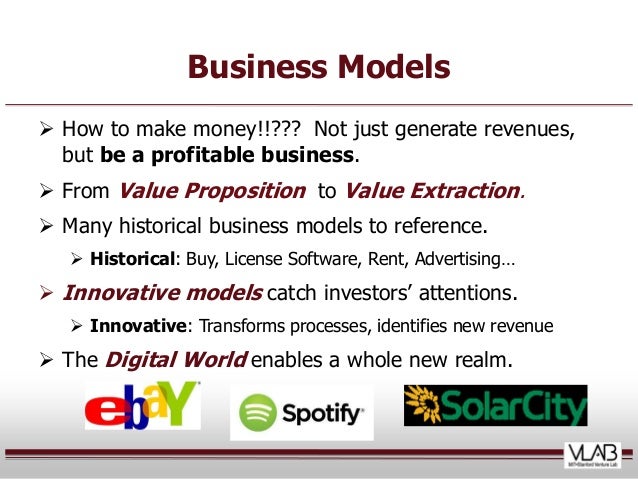Image source: http://photographypla.net/wp-content/uploads/2014/02/noise.jpg
Shoot at lower ISO settings: ISO settings in your camera decides the noise level in your photos. Generally, higher ISO settings cause more noise in your images. Different cameras work well at different ISO settings though keeping ISO level low is advisable. Shooting at lower ISO means there will be less noise in your image. Higher ISO settings translated as a grouping of pixels together to capture more light. Hence this grouping effect can create more noise in your image. To avoid this, you can open your aperture to its widest settings or if you are shooting in a low light then you can use a tripod or a flash. Using Auto ISO feature should be your preference as then the camera itself decides the right level of ISO settings as per the light and other conditions like shutter speed etc.
Prefer RAW format: This is the definitive way to get the best out of your photos. You need not shoot RAW all the time but if you find low light conditions or little too dark you can switch over to RAW format. The reason behind shooting at RAW form is that it allows you more flexibility removing noise and increasing exposure in post-production compared to JPEG image. Typically, JPEG images are said to have more compression applied to them which means there is already some noise in it is known as JPEG artifacts.
Check exposure: Keeping exposure right will help you get perfect images to a larger extent. Latest technique devices offer better digital sensors to handle highlights and shadows of the image. Now you can expose correctly without having fear of noise in the shadows or other problems in the highlights. In fact, latest camera devices allow you overexpose slightly while taking pictures so that the shadows remain little brighter than normal and you can set the highlights down in post-production. Latest sensors in camera devices capture much better details in the highlights. AT the same time avoid overexposure as it can affect the details in your image.
Be careful with long exposures: Typically, long exposures can heat up the camera sensors affecting color and exposure of the image. Be careful when doing long exposures and test your gear to know its limits while doing long exposures. Taking pictures at long exposures can make some great images so better know the limits of your devices to take perfect pictures.
Use in-camera noise reduction feature: Latest camera devices are equipped with a function called High ISO Noise Reduction or Long Exposure Noise Reduction. Use this function while shooting at high ISO or doing long exposures. While implementing this feature with images your camera device takes some time to analyze the image and look for any pixels that are incorrectly rendered to fix it properly. This may take time as long as the exposure time.
Noise Reduction Software: You can apply these simple steps to make your images noise-free and look perfect. You can also use third-party noise reduction software for Windows or any of your system to make your pictures noise free. One such app is Noise Reducer Pro which works effectively to de-noise your images instantly. These apps offer visible difference between noised and de-noised images. Thus these apps are strongly recommended for better results.